Compare Scenarios
This page discusses the functionality which allows to compare different result data in the application.
You can compare results from the status bar as follows:
Load the first dataset using the action Load Data Dialog
Optimize
Load the second dataset
Optimize
Click on the Result Data button on the status bar
For the first scenario choose the Select Compare option and for the second choose the Select Active option
Now the second scenario will be the active scenario and the first scenario is compared to it
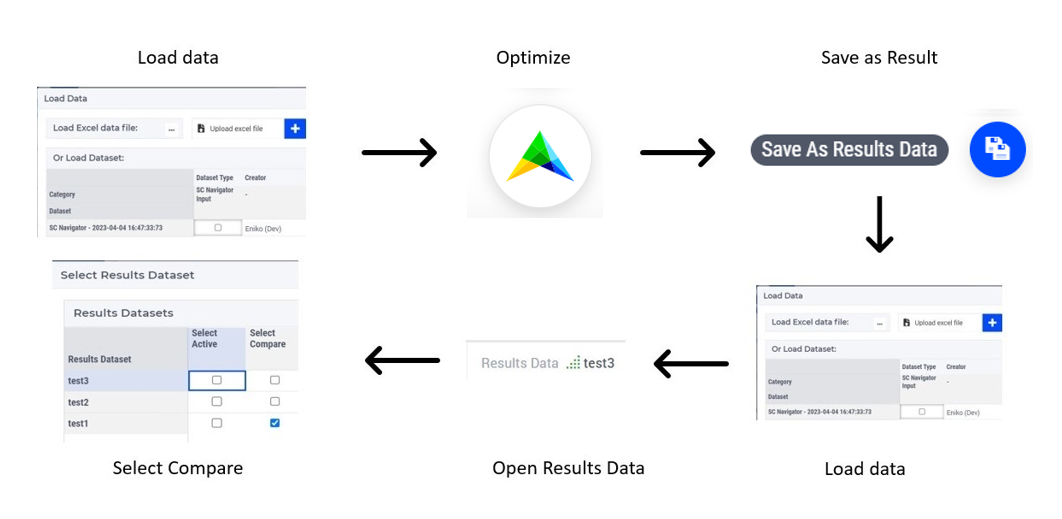
How to Compare
On the Results page (opened from the Results Data on the Status Bar), you can tick the Select Reference Map column to visualize the results not only the active scenario, but also for the reference case:
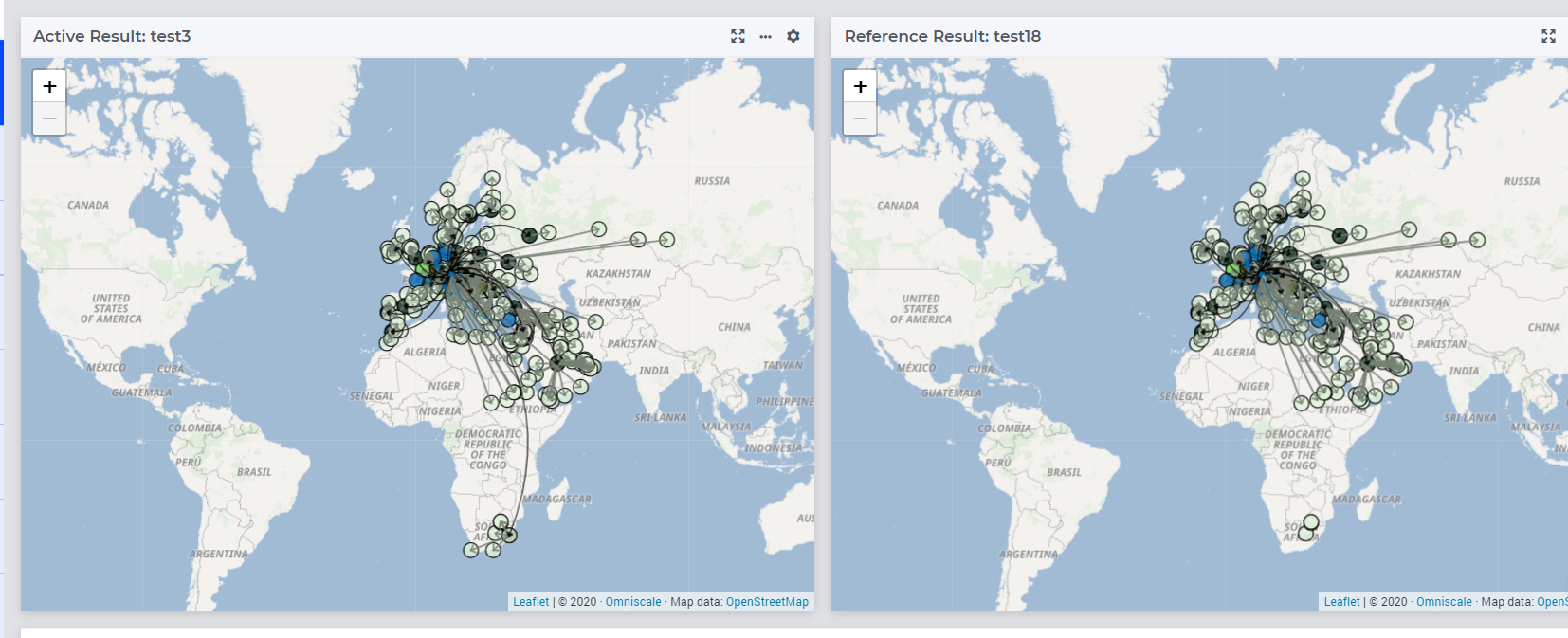
On the KPI Summary dialog page (which is reachable from the Status Bar), you can compare the results of the two scenarios.
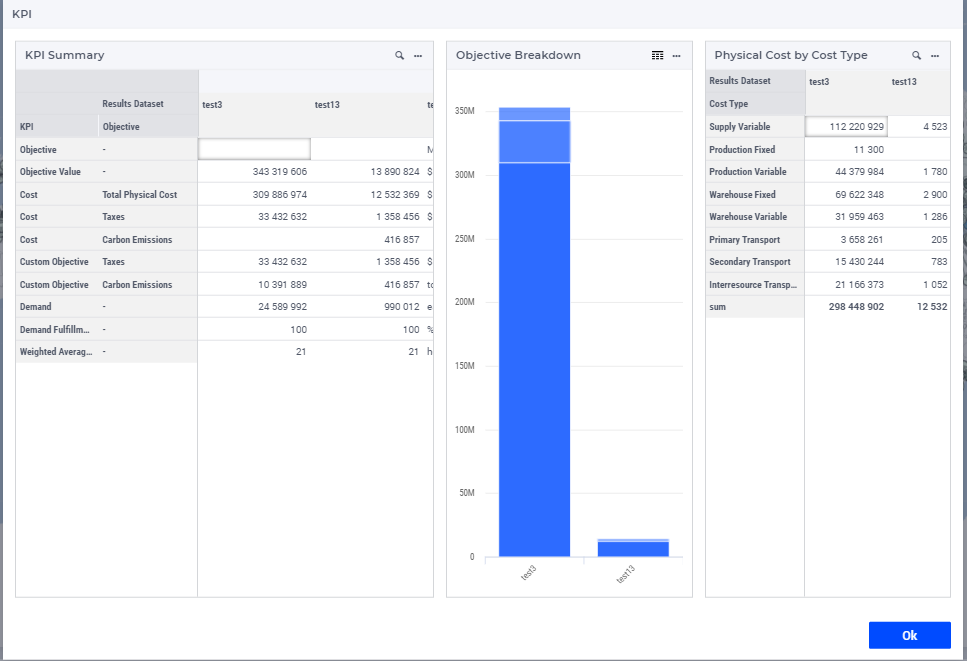
After you have selected the active scenario and the scenario to compare, you can review the input data on the Data pages for both scenarios, while the results for the two scenarios can be seen on the Results pages.
For example, on the Supplier Data page you can compare the supplier related input data and you can also modify the Active scenario input data.
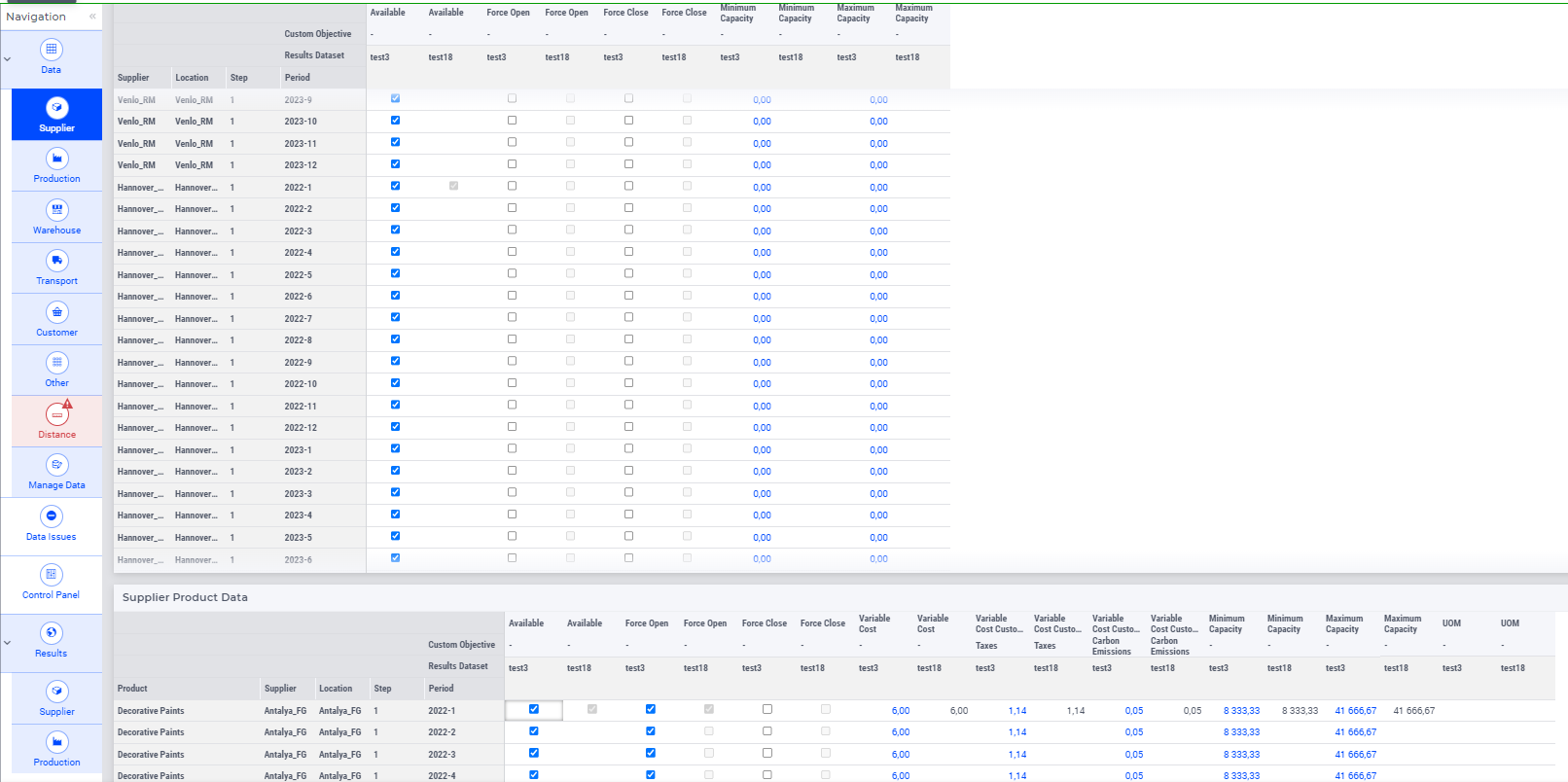
Another example is the Production Results page, where you can overview the production related data for all scenarios:
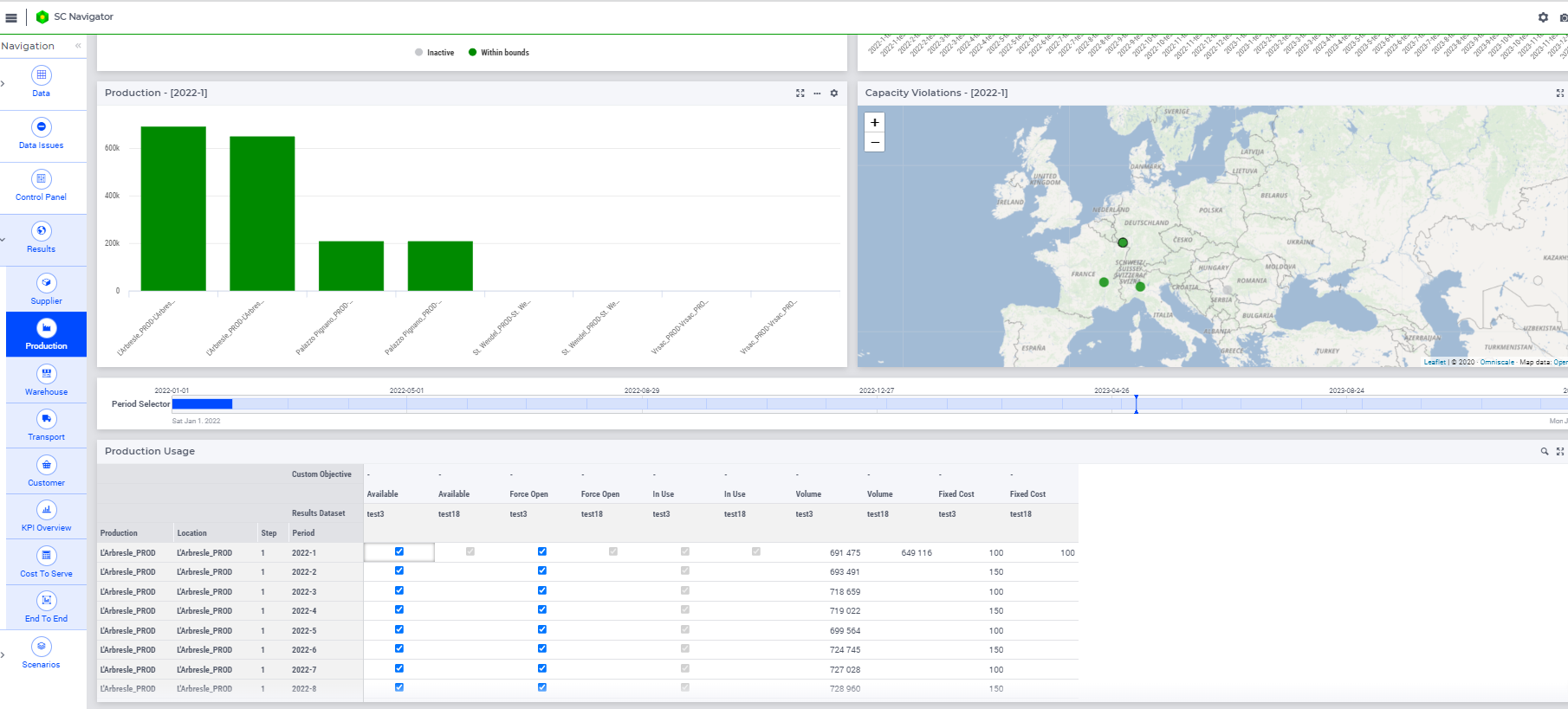
If you have already selected some scenarios, but you want to select new ones, then the Scenario Overview dialog page can be opened from Results Data button on the Status Bar.
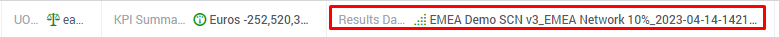
Here you can review the scenarios which are currently saved in the database.
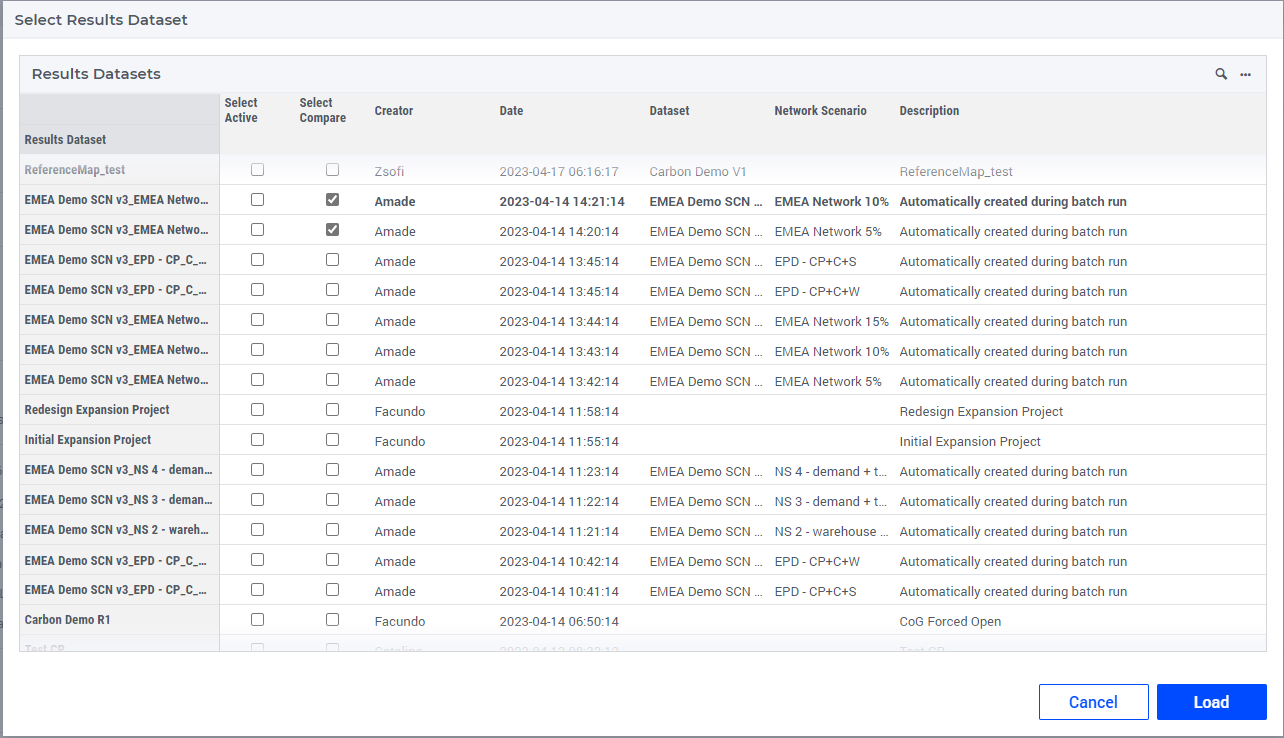
By clicking the checkbox in the Select Compare column, you can select the scenarios which you want to compare. By clicking the checked checkbox in the Select Compare column, you can deselect the scenarios which you want to remove from the comparison.
