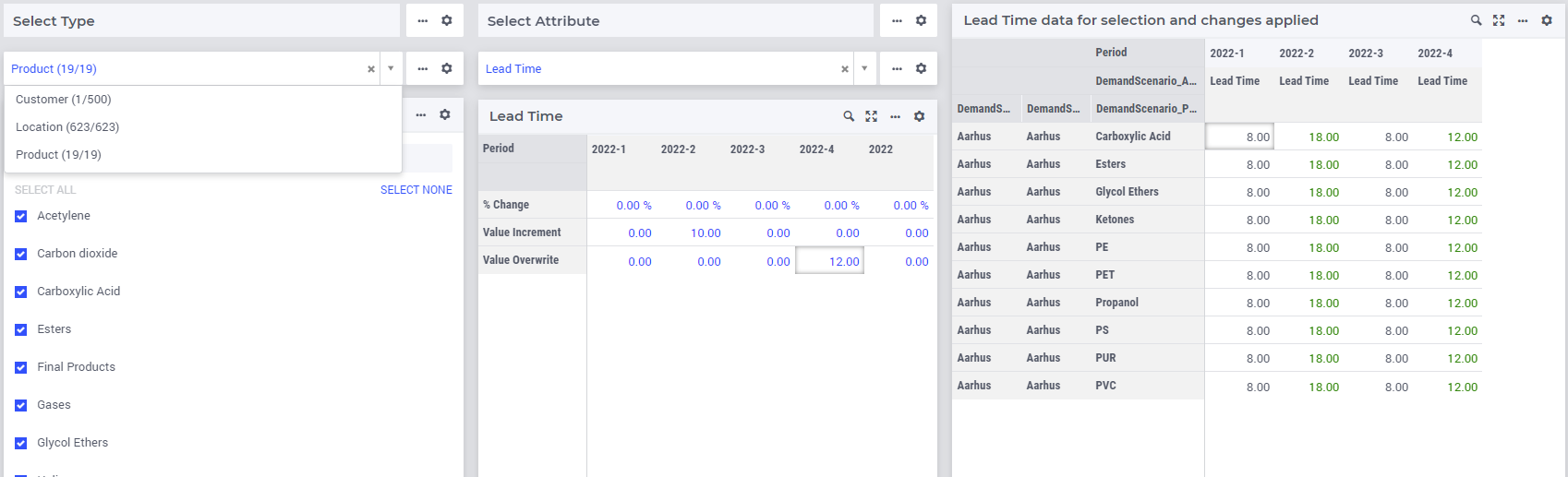Customer Scenario
Note
Scenario Navigator Overview section in How to Use the Application introduces the purpose and benefits of scenario functionality.
Structure Overview section details the hierarchy from individual Scenarios to Network Scenarios and Batch Runs.
Scenario Pages Layout section describes the shared functionality that is common across all types of scenarios.
On this page, you can create Scenarios for the customer input data. A Customer Scenario is an adjustment of the data of an Attribute in one of the Customer data tables. There is only one type of Customer Scenario, which means that there is only one tab in the Data Tabs area: Customer.
Examples
Scenario 1: 10% demand increase in a product for all customers in a location group
Demand of product ‘Gasoline’ increases 10% in H2 of 2023 for all customers.Select ‘Product’ to be ‘Gasoline’
Select the ‘Demand’ Attribute from the drop-down list.
In the table underneath, enter the value 10 in the cell at the intersection of the column ‘% Change’ and the row for the period ‘2023-H2’.
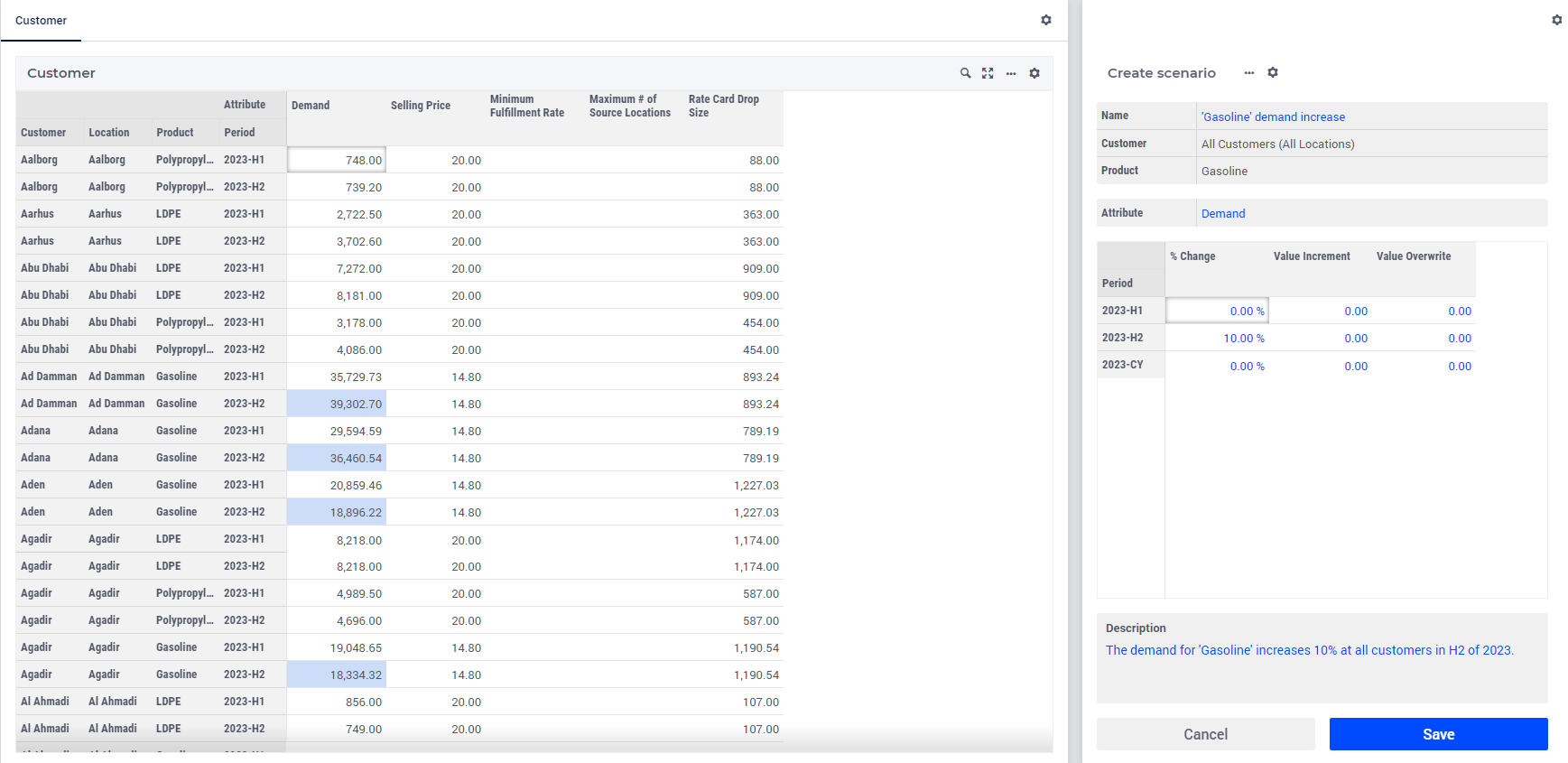
Scenario 2: the lead time for a customer increases to 10 in H1 and to 12 in H2 of 2023
The lead time at Abu Dhabi inceases to 10 in H1 and to 12 in H2 of 2023 for all products.Select ‘Customer’ to be ‘Abu Dhabi’
Select the ‘Variable Cost’ Attribute from the drop-down list.
In the table underneath, in the cell at the intersection of the column ‘Value Overwrite’ and the row for the period ‘2023-H1’ put the value 10 and at the intersection with the row for period ‘2023-H2’ enter the value 12.