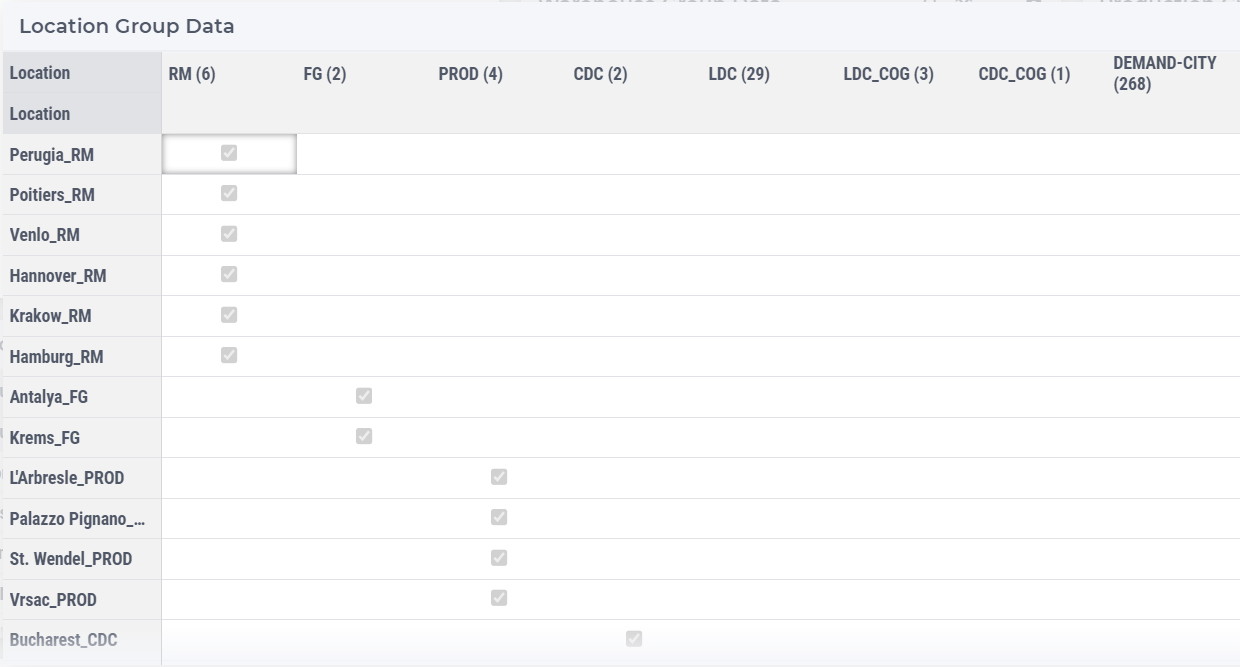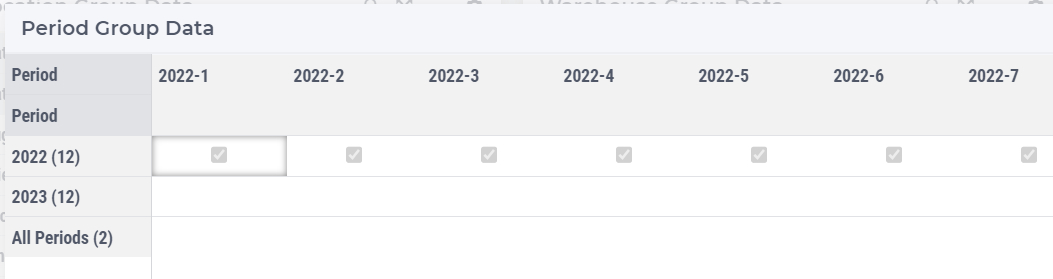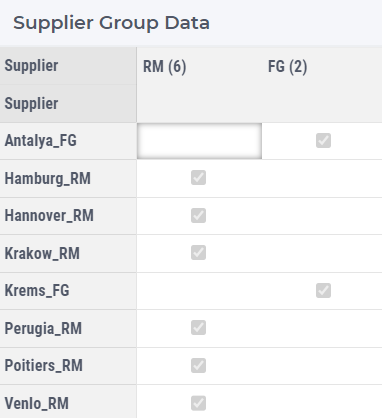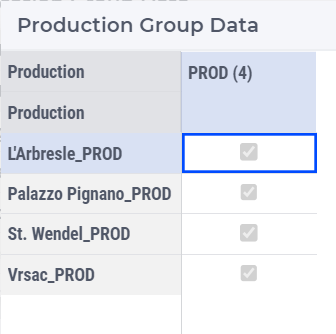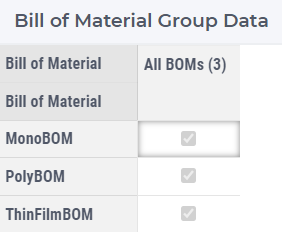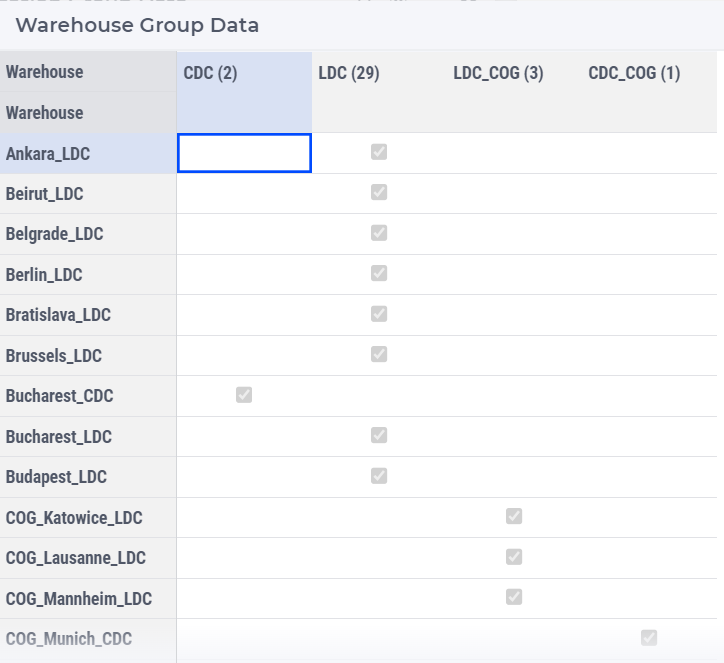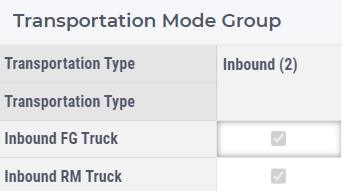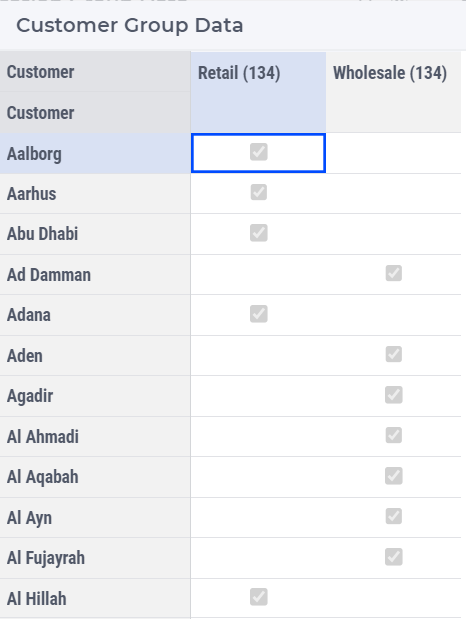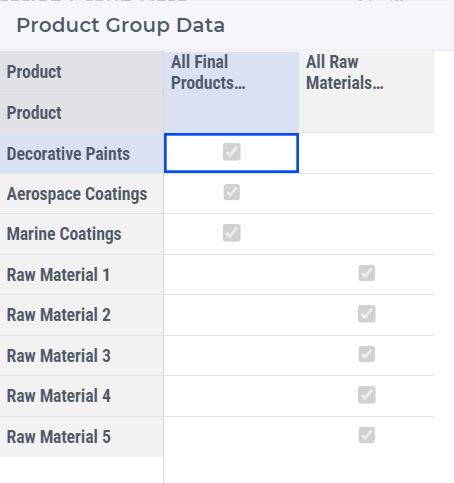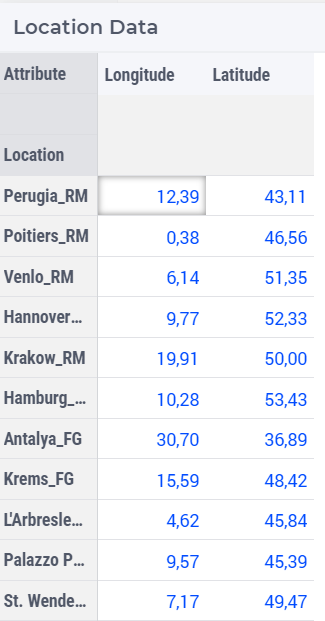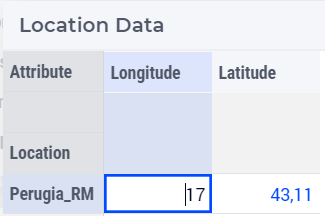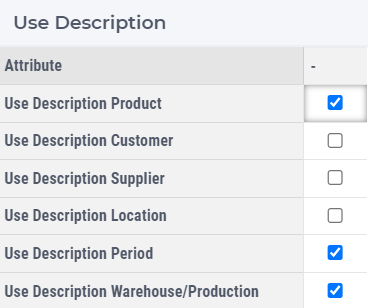Other Data
On this page you can find the Group type of data, such as:
Location Group
Period Group
Supplier Group
Production Group
Bill of Material Group
Warehouse Group
Transportation Mode Group
Customer Group
Product Group
This page also contains the Location Data, namely:
Latitude
Longitude
You will also find the Use Description table on this page.
Location Group Data Table
The table Location Group Data shows which group each location belongs to. In the column header you can find all the groups, while in the rows you can find the location names and checkboxes show which group each location belongs to. After the name of each group you can find the total number of locations belonging to that group.
Period Group Data Table
The table Period Group Data shows which group each period belongs to. In the row header you can find the period groups, while in the columns you can find the period names and checkboxes show which period group the period belongs to. After the name of each group you can find the total number of periods belonging to that group.
Supplier Group Data Table
The table Supplier Group Data shows which group each supplier location belongs to. In the column header you can find the supplier groups, while in the rows you can find the supplier location names and checkboxes show which group each supplier location belongs to. After the name of each group you can find the total number of supplier locations belonging to that group.
Production Group Data Table
The table Production Group Data shows which group each production location belongs to. In the column header you can find the production groups, while in the rows you can find the production location names and checkboxes show which group each production location belongs to. After the name of the group you can find the total number of production locations belonging to that group.
Bill of Material Group Data Table
The table Bill of Material Group Data shows which group each bill of material belongs to. In the column header you can find the bill of material groups, while in the rows you can find the bill of material names and checkboxes show which group each bill of material belongs to. After the name of each group you can find the total number of bill of materials belonging to that group.
Warehouse Group Data Table
The table Warehouse Group Data shows which group each warehouse location belongs to. In the column header you can find the warehouse groups, while in the rows you can find the warehouse location names and checkboxes show which group each warehouse location belongs to. After the name of each group you can find the total number of warehouse locations belonging to that group.
Transportation Mode Group Data Table
The table Transportation Mode Group Data shows which group each transportation mode belongs to. In the column header you can find the transportation mode groups, while in the rows you can find the transportation mode names and checkboxes show which group each transportation mode belongs to. After the name of each group you can find the total number of transportation modes belonging to that group.
Customer Group Data Table
The table Customer Group Data shows which group each customer location belongs to. In the column header you can find the customer location groups, while in the rows you can find the customer location names and checkboxes show which group the customer location belongs to. After the name of each group you can find the total number of customer locations belonging to that group.
Product Group Data Table
The table Product Group Data shows which group each product belongs to. In the column header you can find the product groups, while in the rows you can find the product names and checkboxes show which product group each product belongs to. After the name of each group you can find the total number of products belonging to that group.
Location Data Table
The table Location Data shows the latitude and the longitude data for each location.
The numbers marked in blue can be modified. For example, in order to modify the longitude data of a location, you can rewrite the number in the Longitude column.
Use Description Table
The table Use Description shows which descriptions are used instead of names.
The checkboxes can be modified. For example, to use descriptions for customers, tick the checkbox next to Use Description Customer.