Data Management
On this page, you can delete Configurations, Datasets, and Scenarios that you no longer need. You do that by selecting those that you want to delete in the appropriate table. Once you have selected them, you can press the button Delete Selected Configurations/Datasets/Scenarios button. The application will asks for a conformation before it will actually delete the data.
This page has a different table and button for each of the three types, but these tables look all similar to this:
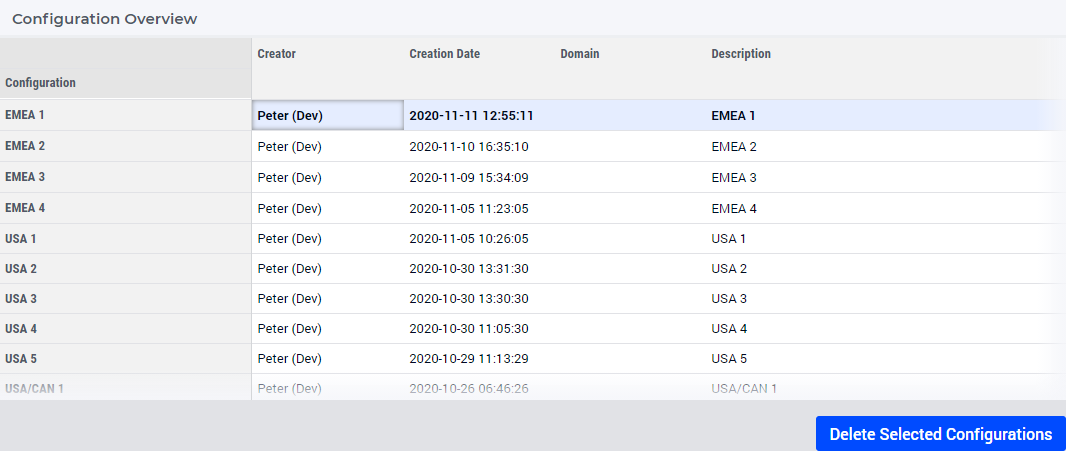
Note
You can not delete configurations if there are datasets that depend on those configurations and you cannot delete datasets if there are scenarios that depend on this. The application will give you a warning if that is the case, and will not actually delete those datasets.