Transport Scenario
Note
Scenario Navigator Overview section in How to Use the Application introduces the purpose and benefits of scenario functionality.
Structure Overview section details the hierarchy from individual Scenarios to Network Scenarios and Batch Runs.
Scenario Pages Layout section describes the shared functionality that is common across all types of scenarios.
On this page, you can create Scenarios for the transport input data. A Transport Scenario is an adjustment of the data of an Attribute in one of the Transport data tables. There are two different types of Transport Scenarios: Transport and Transport Step. On the Data Tabs area, there are two tabs corresponding with the types of Transport Scenarios. All the data on the page is based on the type of Scenario corresponding to the selected tab:
Transport Data Tab displays data in Transport Type, From Location, To Location, Product, Period
Transport Step Data Tab displays data in Transport Type, From Location, To Location, Product, Step, Period
The selection of Mode of Transport, Product, and Location elements is through dialog pages. When selecting locations, the dialog includes both ‘From Location’ and ‘To Location’. Here is an example:
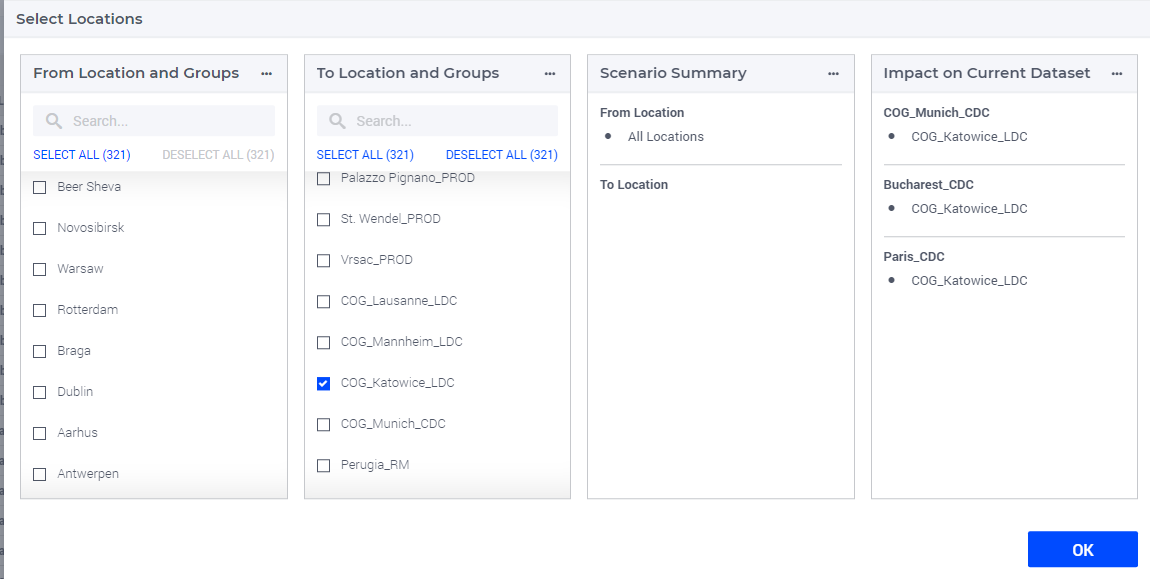
where on the left one selects the From Location and To Location elements, and on the right there is a preview of the impact on the dataset. By default the selection is empty, this means all elements are included.