Data Integration
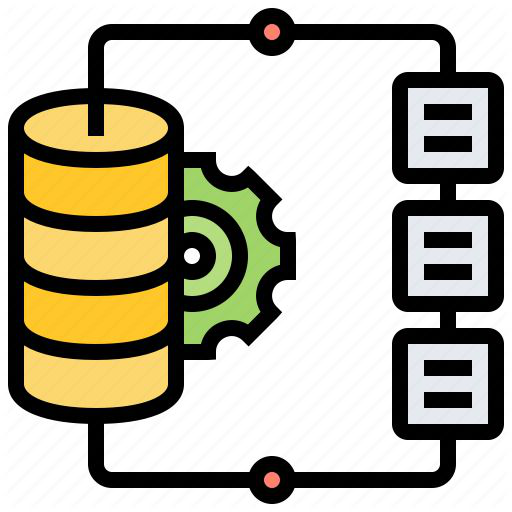
In this section you can find articles with the necessary instructions to connect SC Navigator with external sources for automated data input and export
- Accessing Azure Data Lake Storage
- Exchange Data with SC Navigator
- Exporting data from SC Navigator into Databricks
- Importing data from Databricks into SC Navigator
- Exporting data from SC Navigator into Snowflake
- Importing data from Snowflake into SC Navigator
- Exporting data from SC Navigator into Google BigQuery
- Importing data from BigQuery into SC Navigator
- Importing data from Alteryx into SC Navigator
- Power BI
- SC Navigator ETL Module