Business Unit Management
Once the user group Business Unit - Admin is created (see Data Separation for instructions) , the page “Business Unit Management” becomes available in Data Navigator, for the users in this group. If you open this page, you will see a list of all user groups that you created under Setup User Groups.
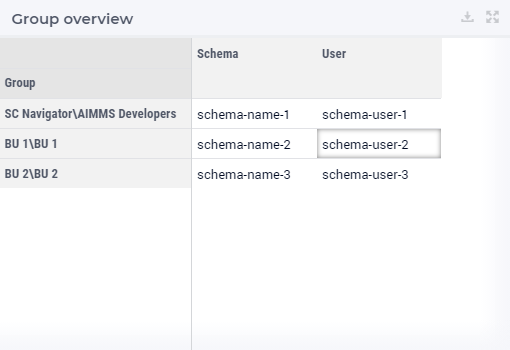
If you have not setup anything, it will list only the groups, but the schema and user name are blank. The passwords are not shown in this table for security reasons, because they should not be shown on the screen for a long time.
You can save the settings for any user group by entering the schema name, user name and password in this part of the screen:
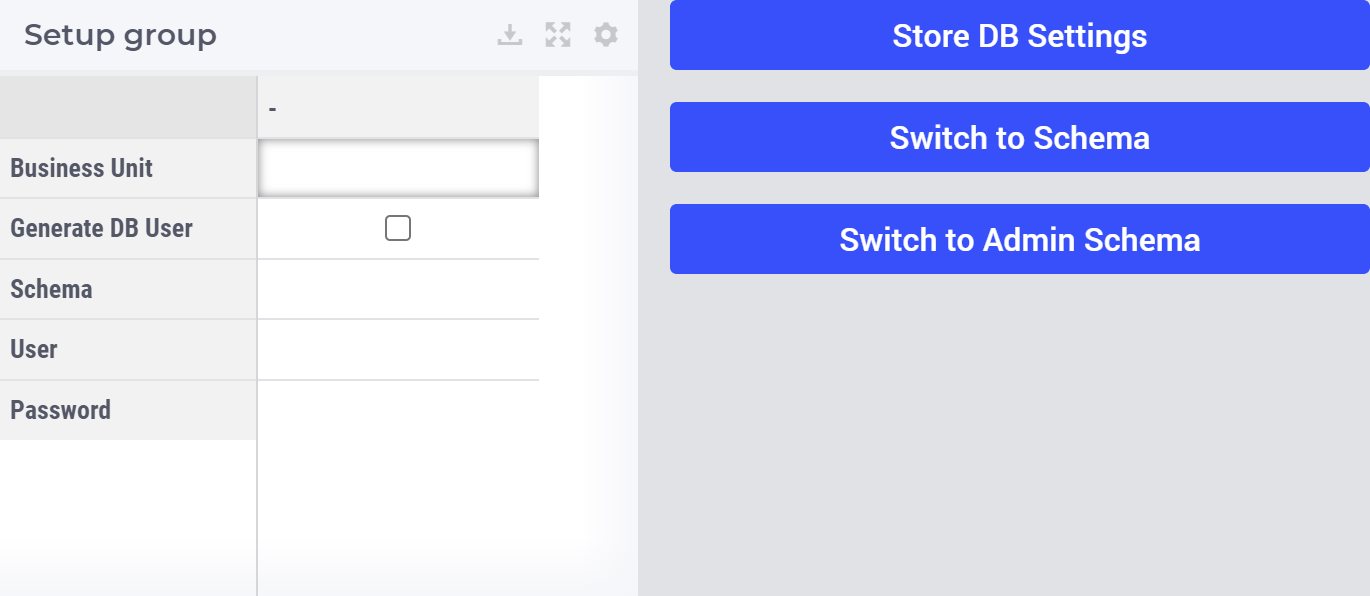
Here you can also indicate if this user needs to be generate in the database, by checking “Generate DB User”. You should only do this, if the user has not been created yet.
Once you fill this in, you need to click on the Store DB Settings button. This will save the results in the AIMMS Cloud storage, and any users in this group will use that schema. It will also show the schema and user name in the list mentioned above.
This page is also where you, as admin, can switch to the schema of a different group. This can help in case you need to support a specific business unit. For admins, the name of the schema is shown in the status bar. If you have not switch to any other environment, it will use the default schema. The last button on this page, “Switch to Admin Schema”, allows you to switch back to the default schema.
The table on the bottom of this page, contains information on which users are part of which user groups:

Initially, it only shows the customer defined user group, together with the admin group. The widget action in this table can be used to switch between all groups and the customer defined groups.
The main purpose of this table is to see that your user groups are correctly defined, including the Business Unit - Admin. You want to prevent that users get access to the wrong data, because they are in the wrong group.