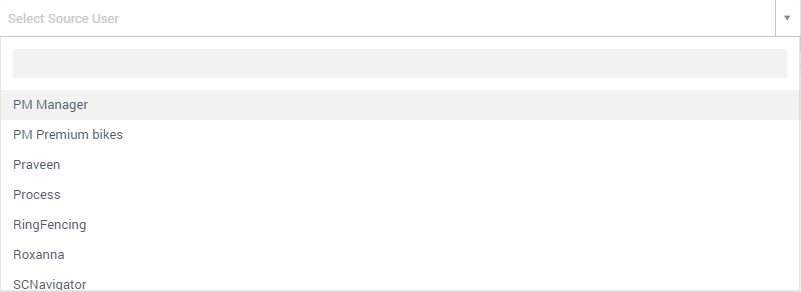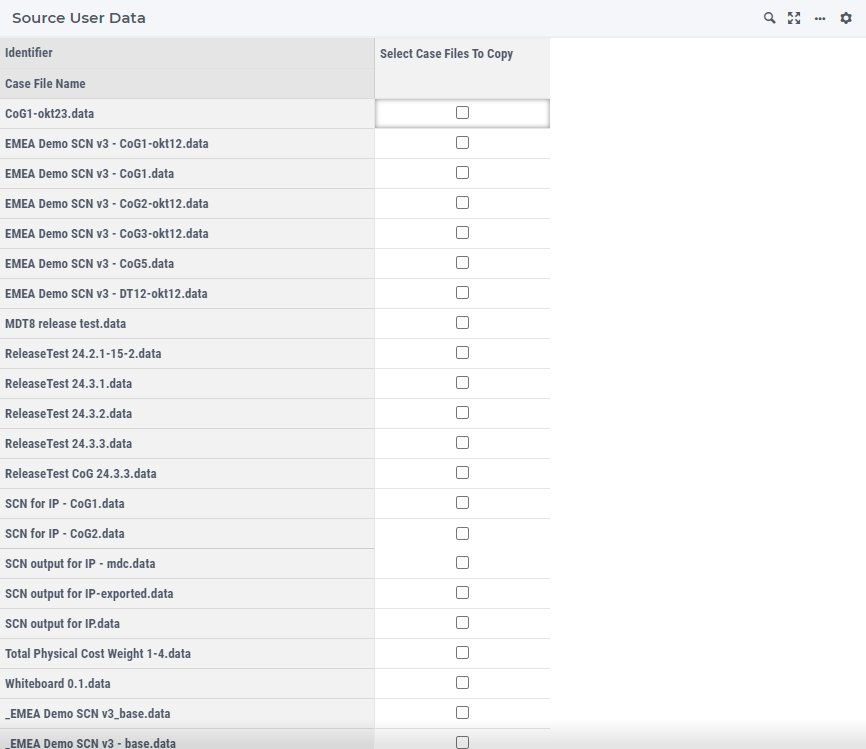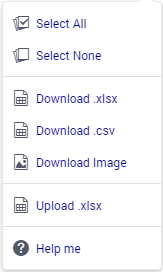Case Management
Note
This is not enabled by default, but it can be set up if a team member has left and the remaining team needs access to their old cases. In such a situation, please contact support@aimms.com and let us know which current users need access to which former user’s data.
On this page you can manage case files between users. It allows you to move case files from one user to another. When you open the page you will see two selection objects and two tables.
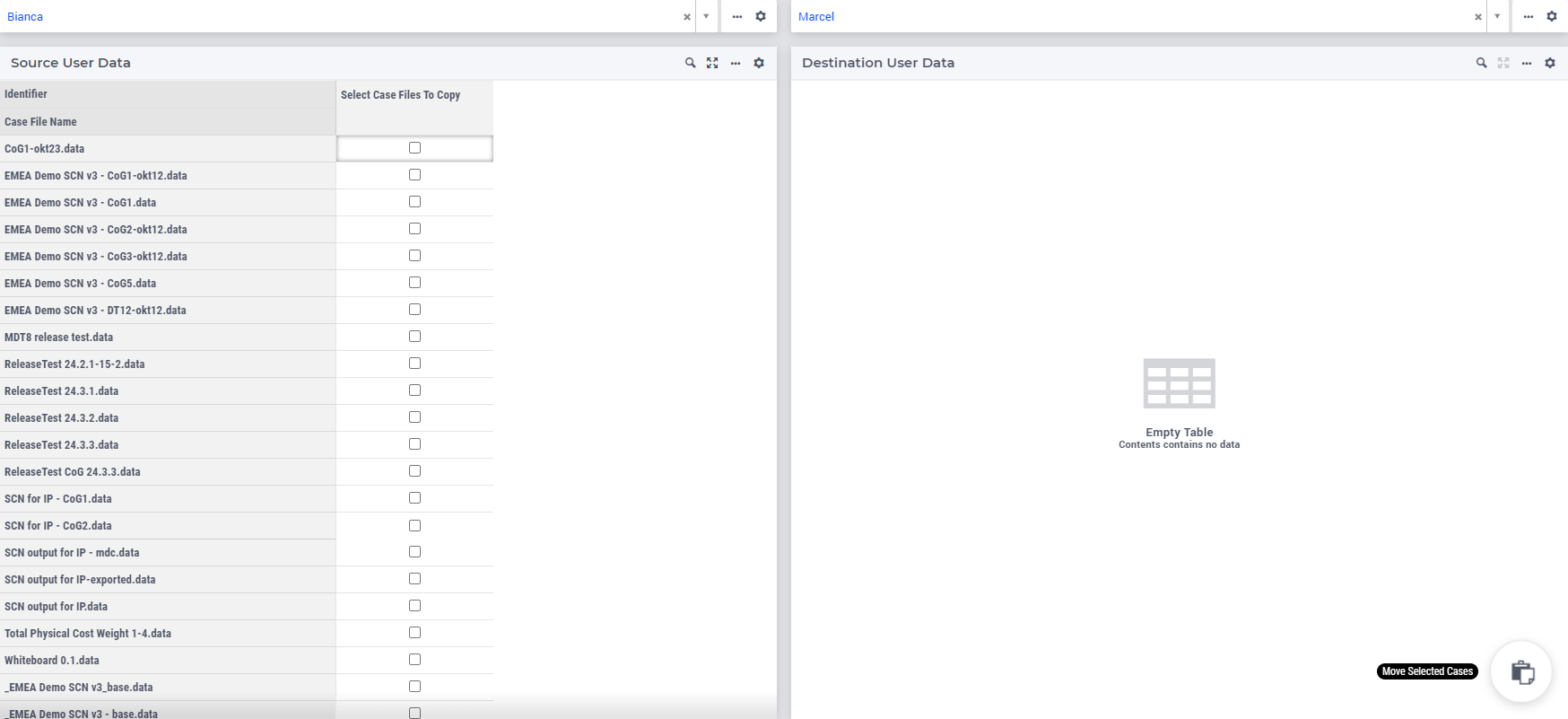
How to move the case files?
Select the Source User, the user from whom the files should be moved.
After you have selected the Source User, the table below the selection object will show all the available case files belonging to this user.
Select the Destination User (in the same way as you selected the Source User), by using the other selection object on this page. After you have selected the Destination User, the table below the selection object will show all the available case files belonging to this user.
In the table on the left, select the data files which you want to move from the Source User to the Destination User. You can select individual cases or you can select all or nothing via the widget actions
 on the table.
on the table.Move the files
You can move the selected files, by clicking on the page action at the bottom of the page: