Data
This section allows you to inspect and review the data for the application, which may be imported from some Excel files or a database. At this stage the data are on the group level and no scenarios have been applied to these data, yet.
The data are grouped on several pages ranging from Period Data to Customer Data.
On the Data page you can find the summary of the data provided in the Excel file(s) or in the database. More specifically, this page gives you information about the single data and the group data which has been provided for the product, period, supplier, production, warehouse, customer, and location categories, as well as for the number of lanes for each transportation mode.
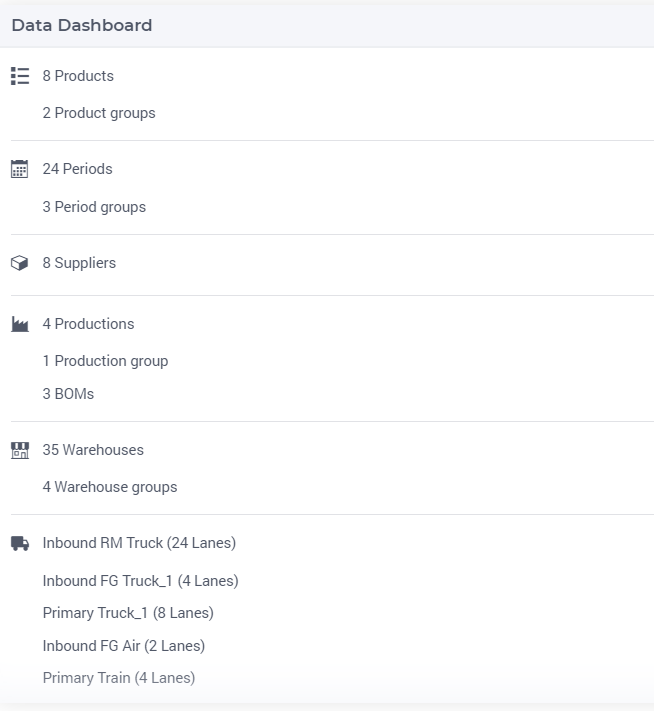
A particular effect of a data parameter on the model is the following. When you define a constraint for e.g. a warehouse, you have to take into account that the constraint behavior (conditional or absolute) depends on the parameter Force Open. For example, if a maximum capacity constraint is defined for a warehouse, but the Force Open attribute is not applied to that warehouse, then the maximum capacity constraint is just conditional. However, if the Force Open attribute is applied, then the constraint must be met (absolute behavior).