Input Template
The module used by the user, affects the input data that can be provided in the Excel template. Each Module allows different data. You can read more about Modules in User Roles and Modules. If you define input data that is not allowed by your Module, a data validation message will appear, indicating that the input does not meet the required criteria for that specific Module.
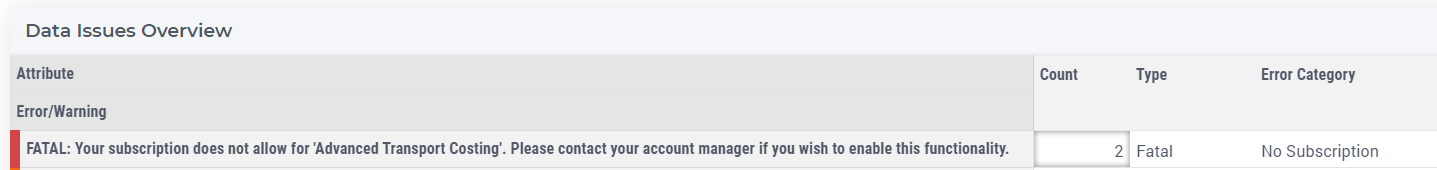
In this section we discuss the following general topics to better understand how the application works:
- Template Sheets
- Template Attributes
- Optimization Parameters and Constraints
- Available
- Product Related Attributes
- Location Related Attributes
- Capacity Related Attributes
- Lead Time Offset Related Attributes
- Cost Related Attributes
- Open/Close Related Attributes
- Rate Card Related Attributes
- Inventory Related Attributes
- BOM and Production Routing
- Transport Related Attributes
- Load Consolidation Related Attributes
- Customer Related Attributes
- End-to-End (E2E) Lead Time Related Attributes
- Custom Objectives Related Attributes
- Count Constraint Attributes
- Ratio Constraint Attributes
- Transport Navigator Attributes
- Group Elements in the Data
- Count and Ratio Constraints