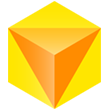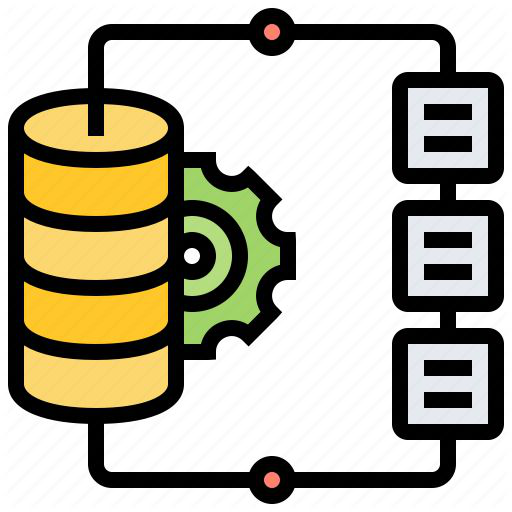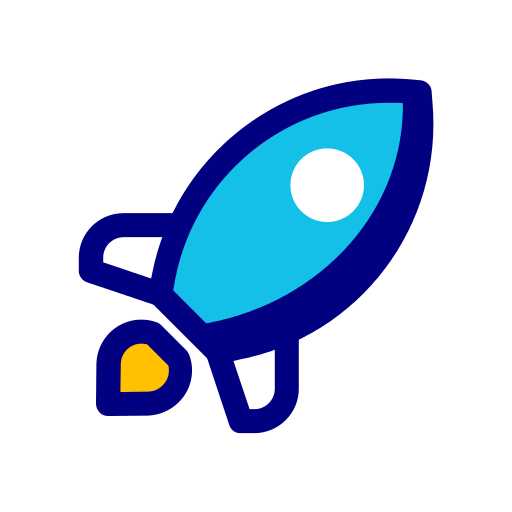
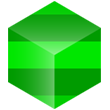
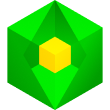
SC Navigator Documentation
Welcome to SC Navigator self-service support pages. These manuals provide a base of knowledge for set up and everyday use of the SC Navigator apps. Find help for every step, guides for every screen, tips and best practices, and definitions of terms used throughout the apps.
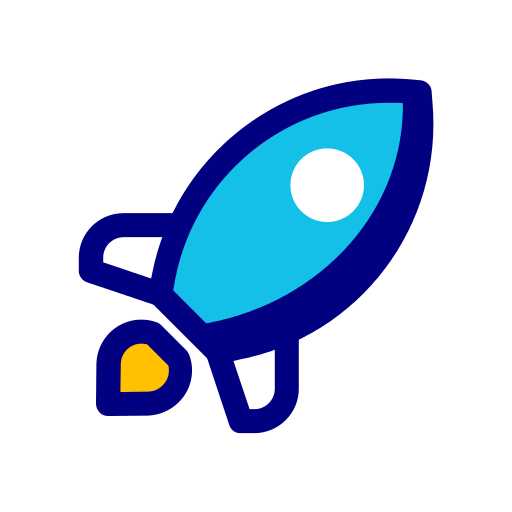
Getting Started
Get to know the basics of setting up and using the SC Navigator suite
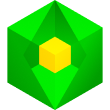
SC Navigator
Perform strategic studies for your supply chain